macSVG can access documentation from the w3.org SVG standards recommendations. The documentation is displayed with the Mac’s default web browser, typically Safari.app.
Context-sensitive help
Context-sensitive help for editing elements and attributes, based on the user’s current selection.
For help with SVG elements, select an element in table of all elements, or an element in the document outline view, then click the “Help” button above the table of all elements.
[Place graphic here]
Context-sensitive help is also available for SVG element attributes by selecting an attribute, then clicking the “Help” button below the attributes table for the selected element.
[Place graphic here]
The Help menu
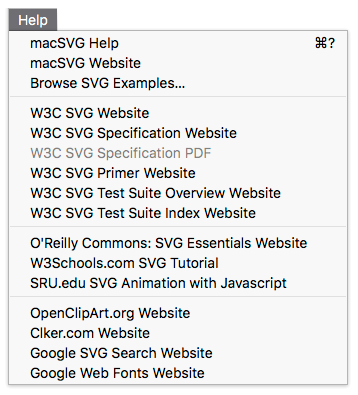
The Help menu contains a variety of useful commands to access SVG documentation popular resources.
The macSVG Help command is currently unimplemented, but it will access a Mac Help Book in a future release.
The macSVG Website command will open https://macsvg.org in the Mac’s default web browser.
The Browse SVG Examples command provides convenient access to a set of SVG example files created with macSVG, and to the full set of the SVG 1.1 Test Suite.
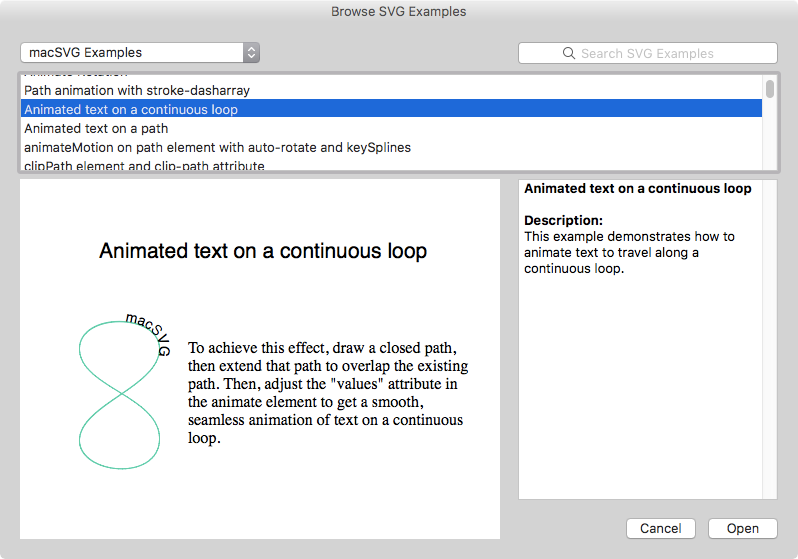
The native representation of that SVG example file in your web browser is shown here –
Use the pop-up menu to select the macSVG examples or the SVG test suite. Use the search box to quickly find examples for a given topic, such as “animate” to find examples of SVG animation.
Click the Open button to open the example as an SVG document. After the example document is open, it is easy to drag-and-drop elements from the example into your own documents.
The W3C SVG menu commands open the official SVG specification documents and test suites in the Mac’s default web browser.
The lower section of the Help menu contains links to several useful website for learning about SVG, and to find artwork that can be imported in macSVG. The websites will open in the Mac’s default web browser.
To import an SVG file from a website like OpenClipArt.org, drag-and-drop the URL for the SVG file from the web browser’s location box into the document outline view in macSVG.